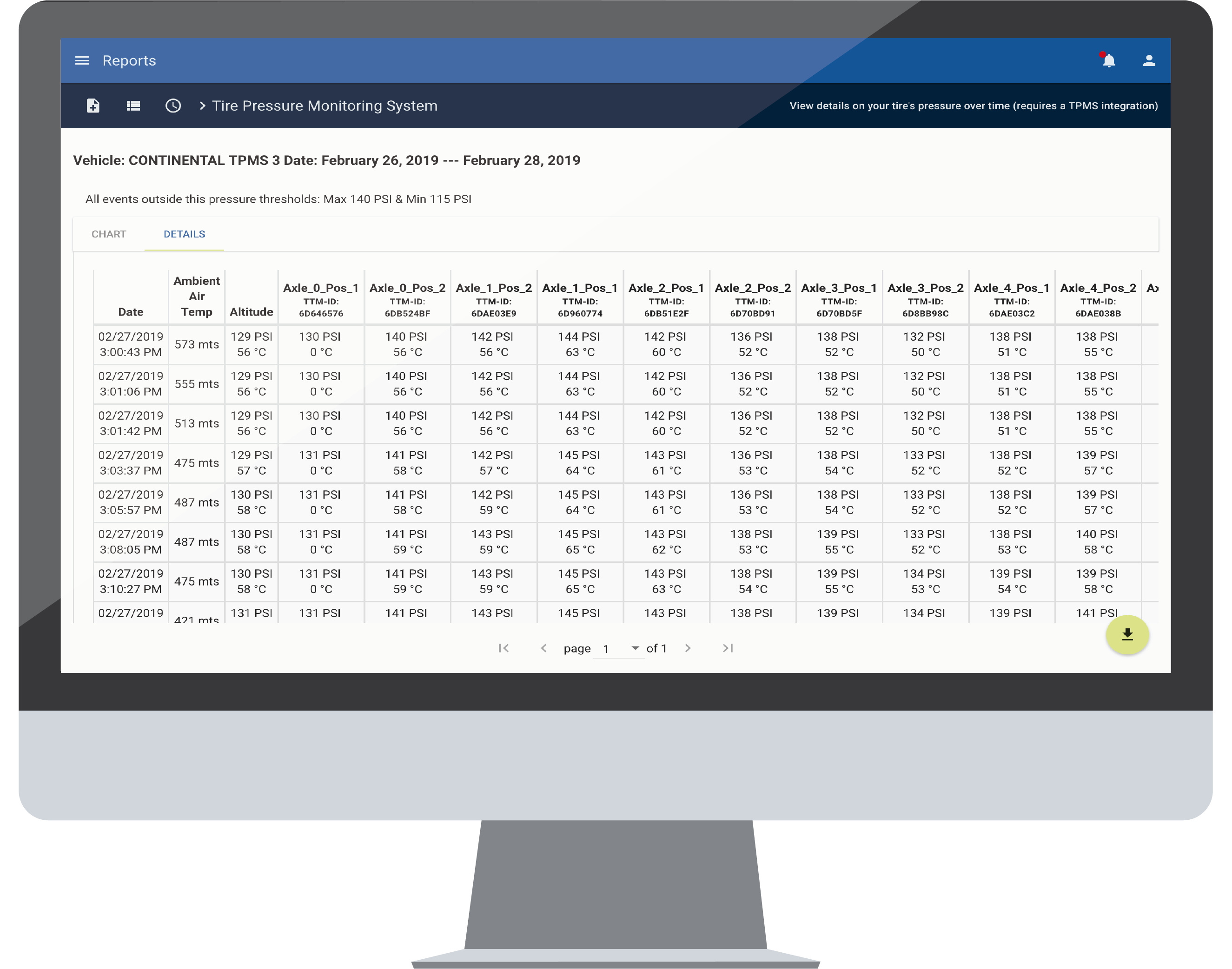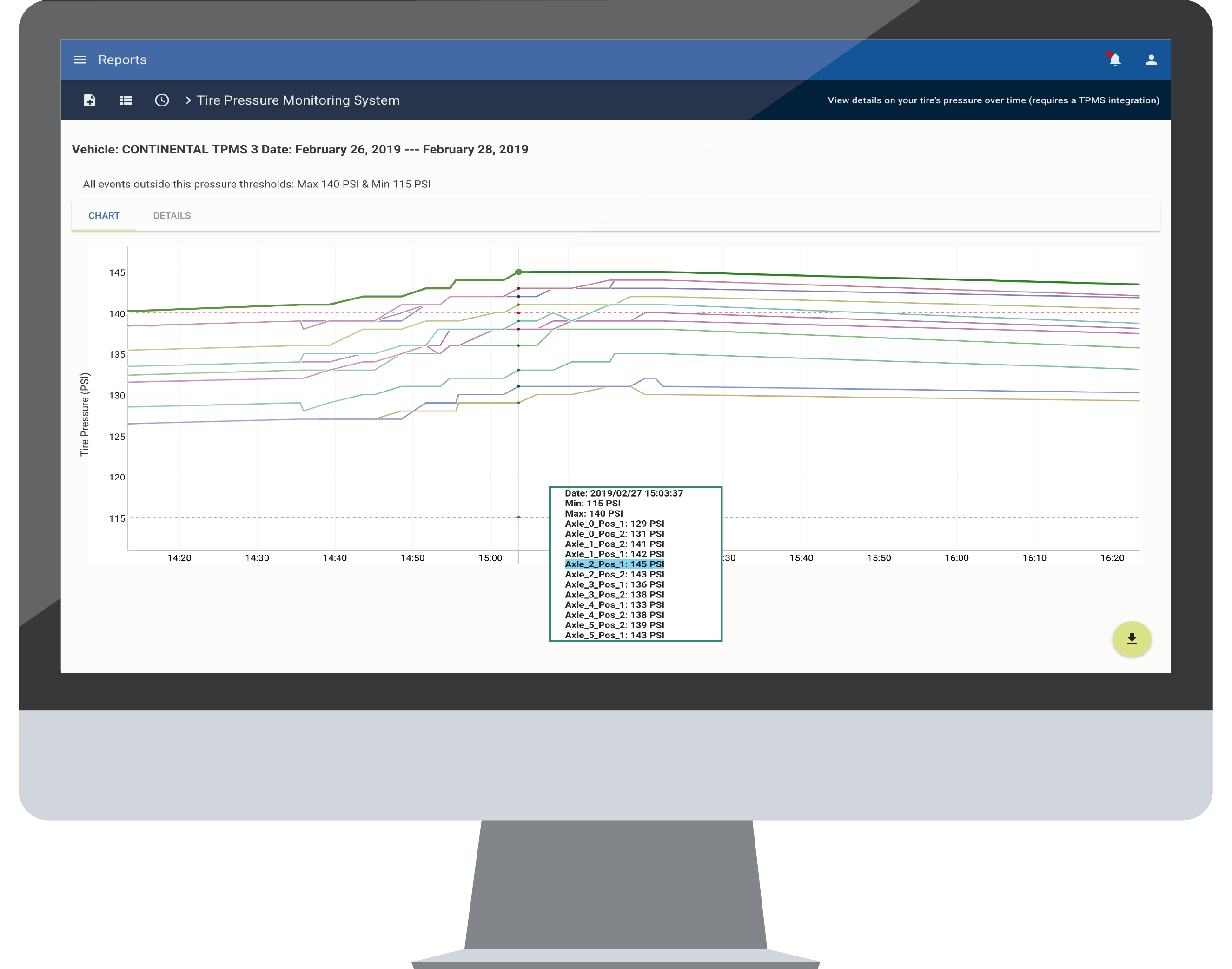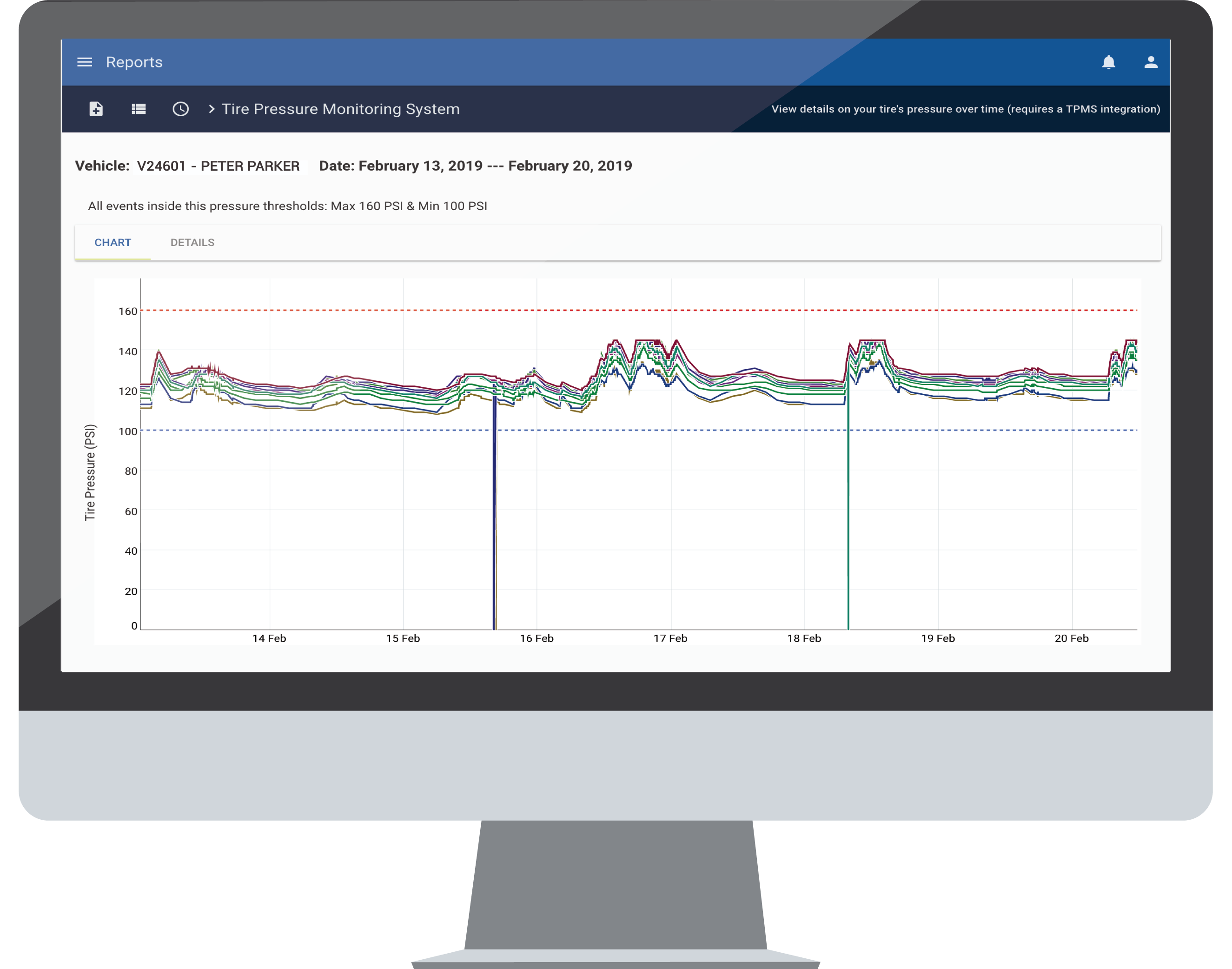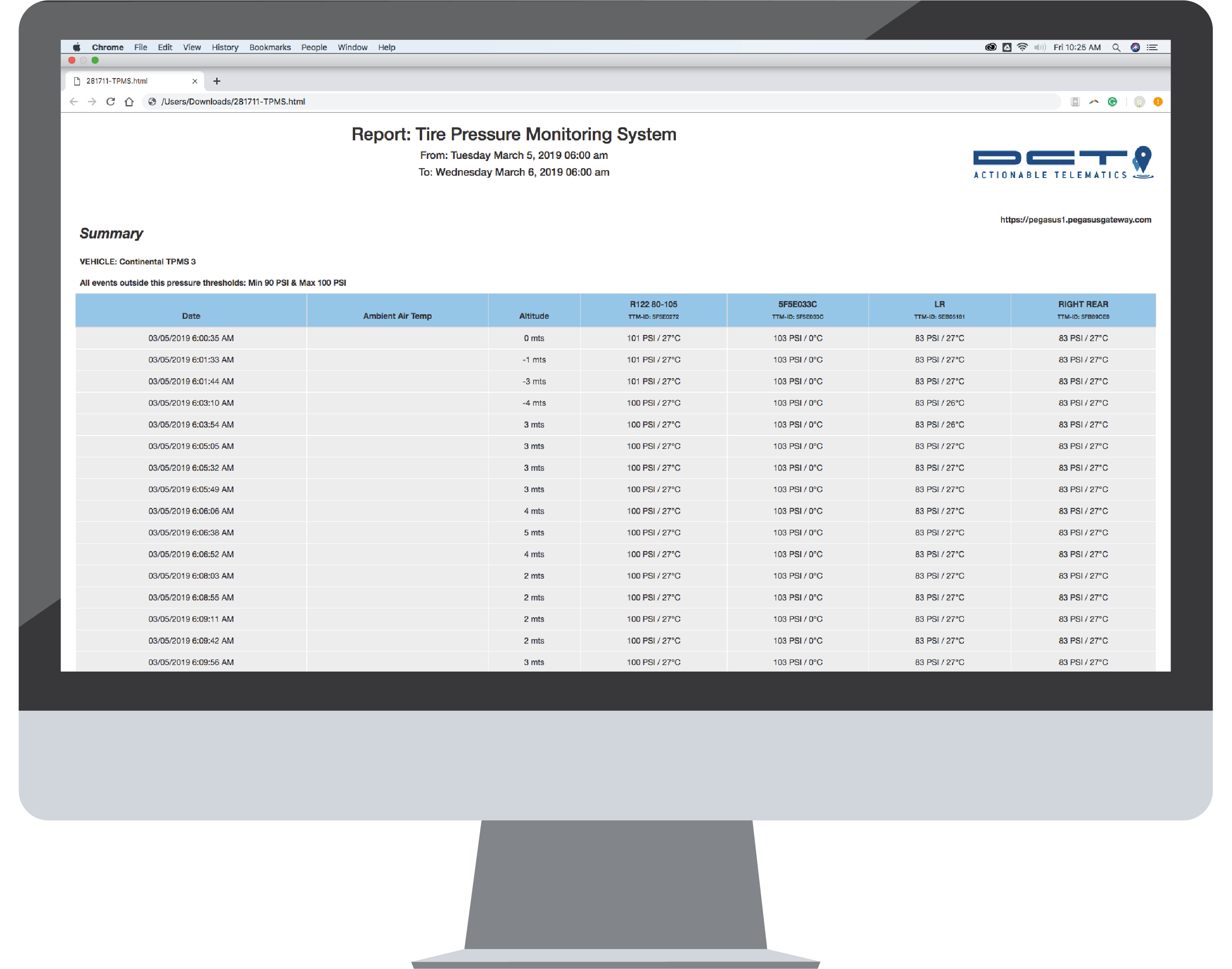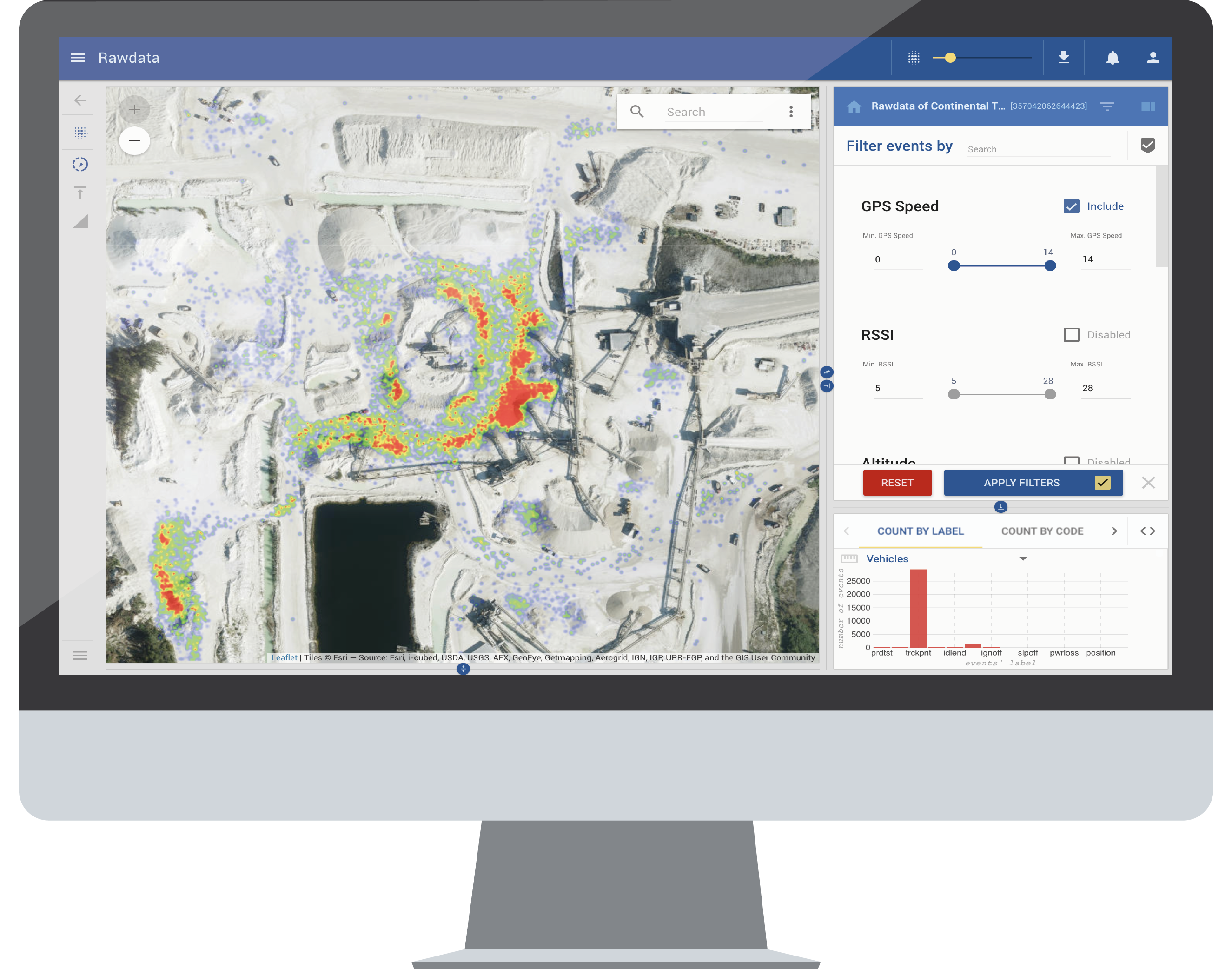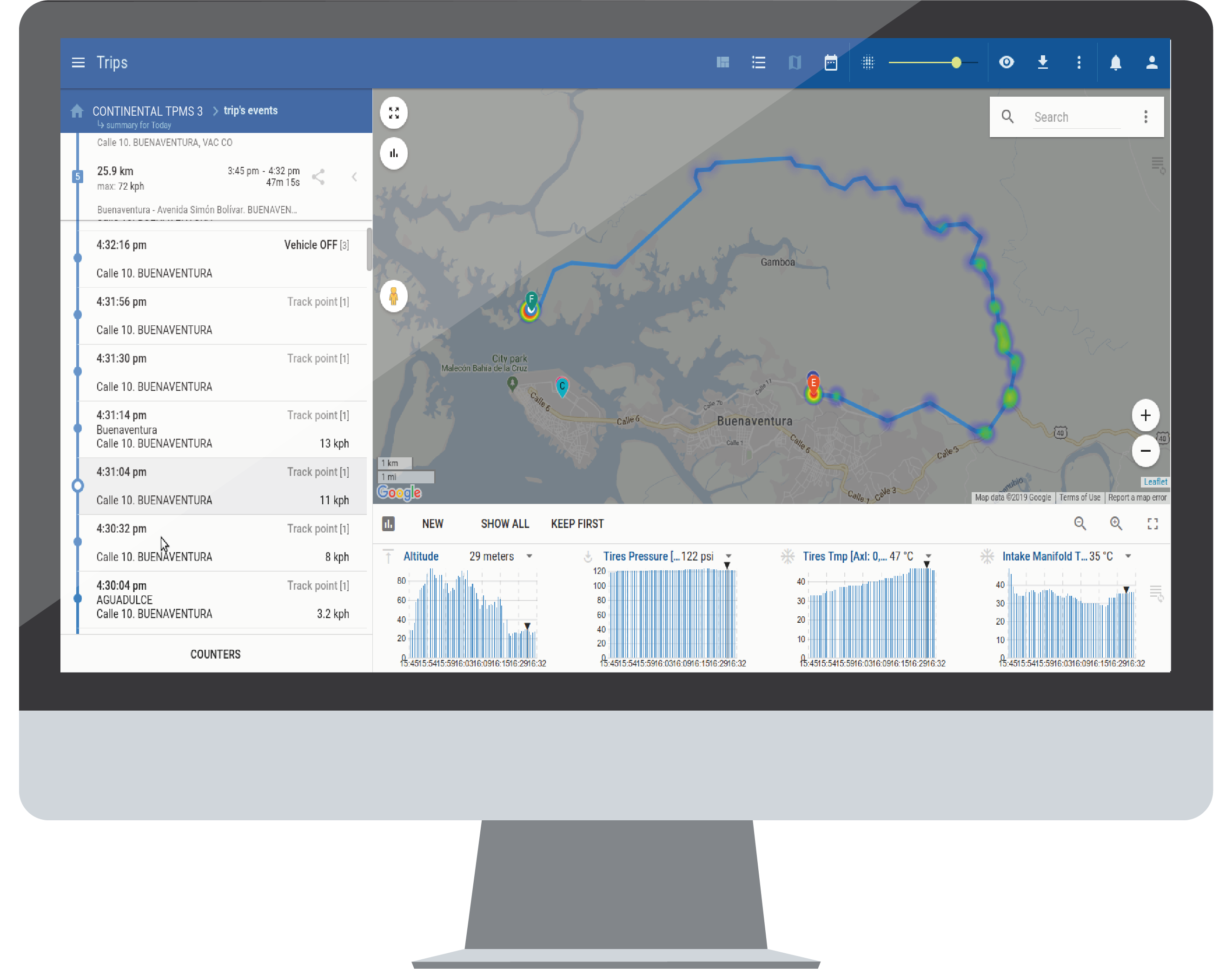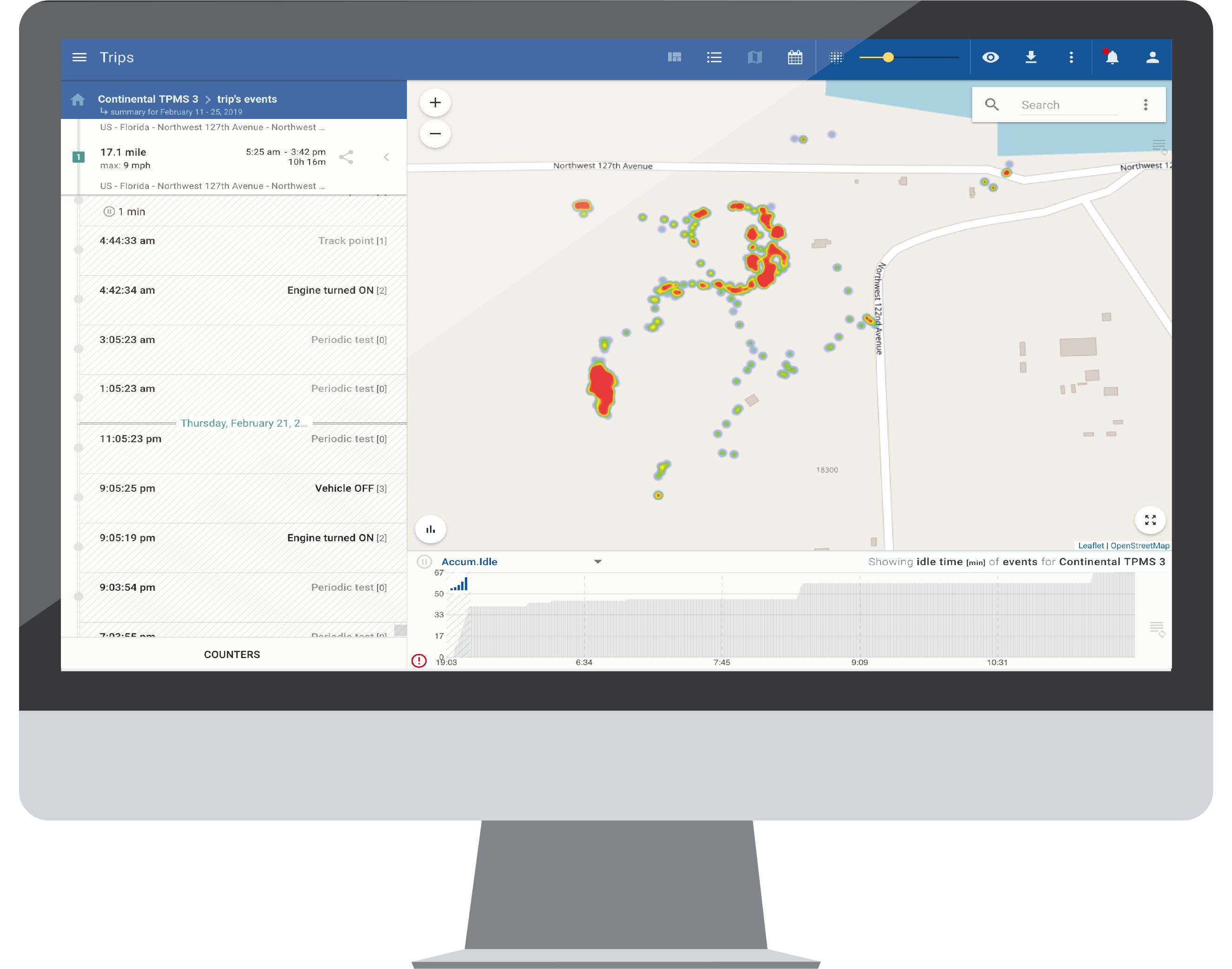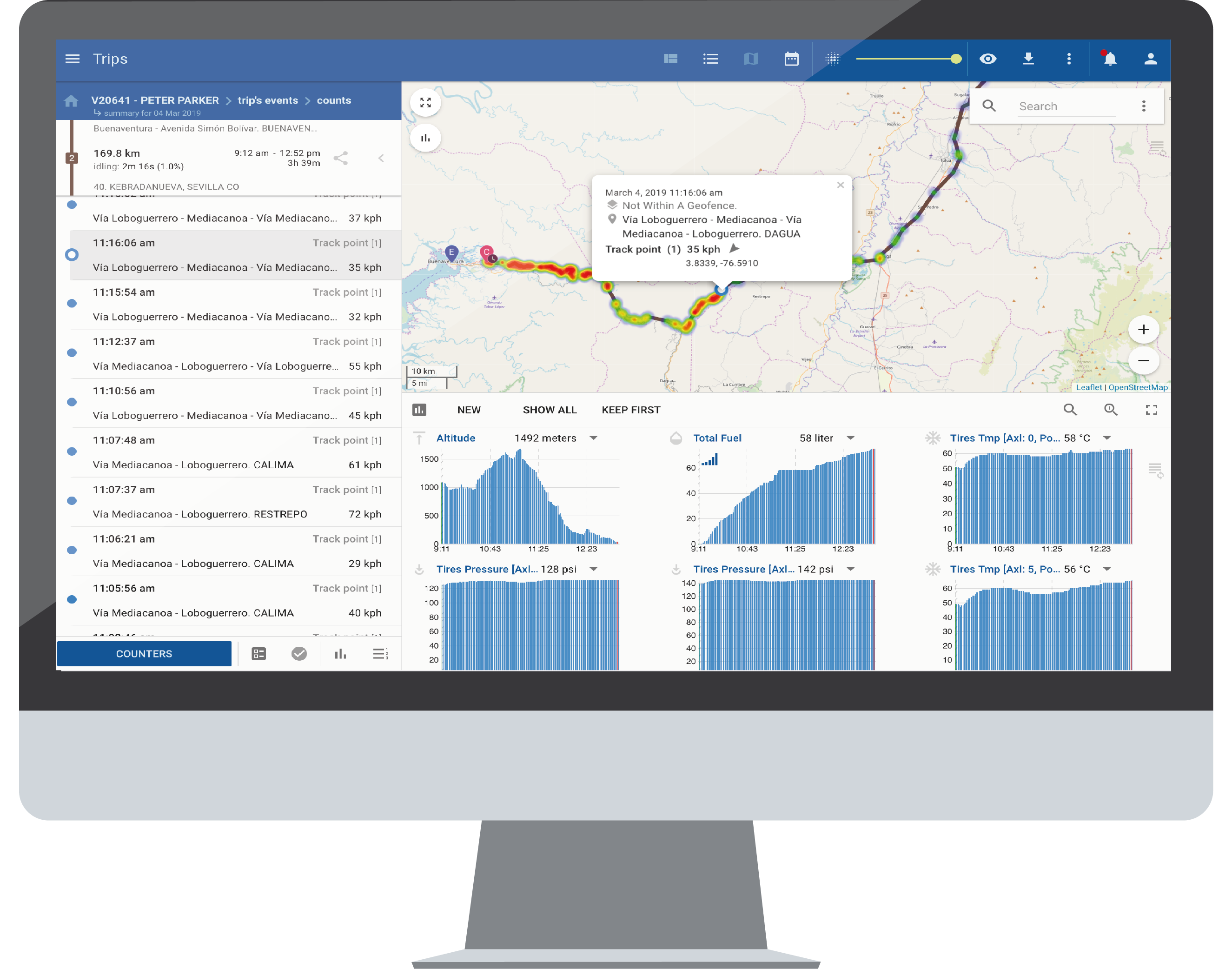FUEL USAGE
DATA ANALYSIS
Engine Control Unit (ECU) Monitor for onboard
vehicle computers with CAN protocols J1939/
FMS, J1708/J1587 or OBDII.
Engine data analysis on a new level
Engine Control Unit (ECU) Monitor for onboard vehicle computers with CAN protocols J1939/FMS, J1708/J1587 or OBDII.
Together with Pegasus Gateway an IoT management platform for the most advanced engine data analysis.
TPMS Device Diagram

Read error codes with automatically
Take fast actions using the Automation Mode
Find out where your fuel is being wasted
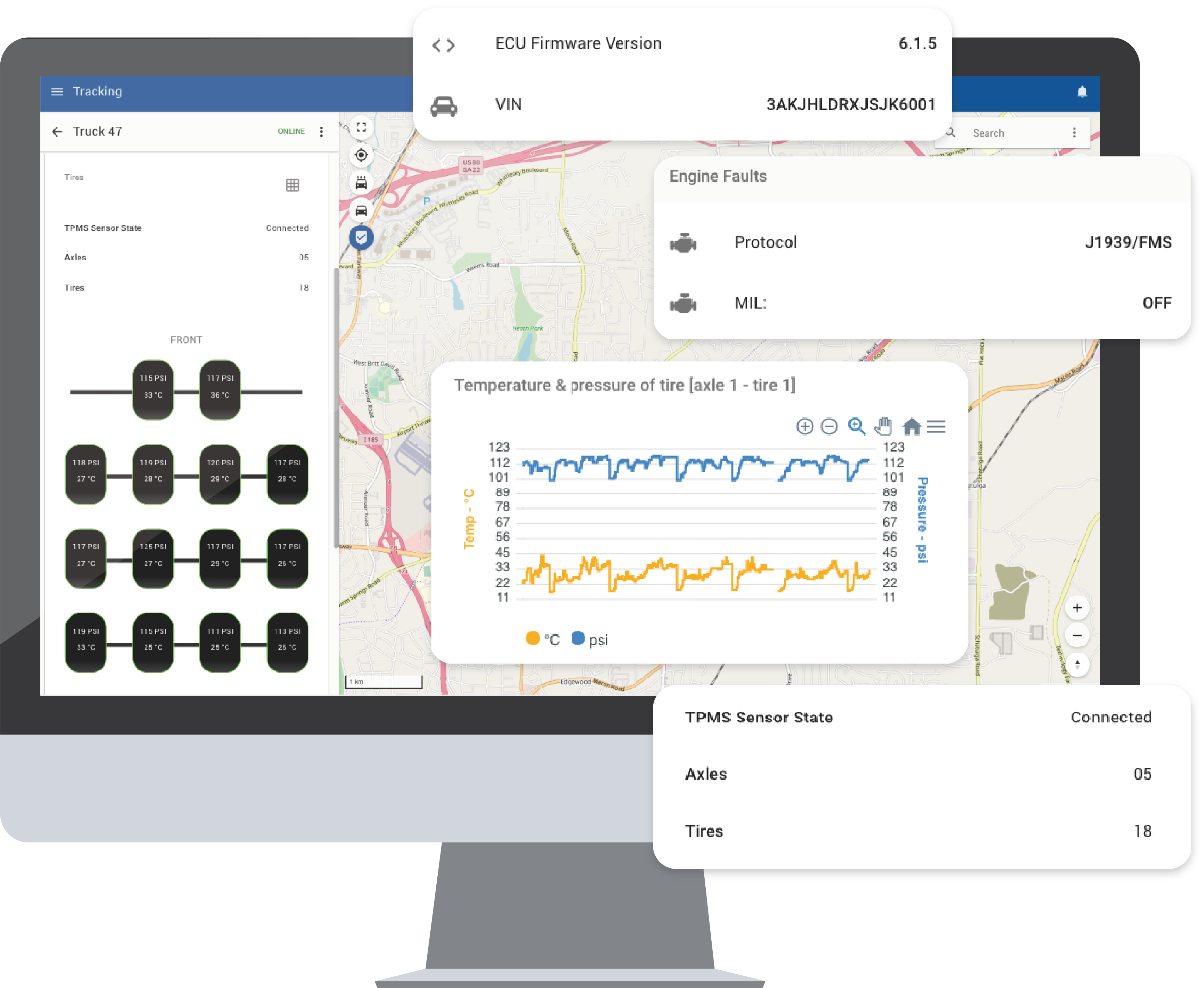
Read diagnostic Engine Error
Codes automatically
Hover over any vehicle that has an Engine Error Code detected and get valuable information.
– Multiple engine error codes detection for both J1939/J1708 & OBDII protocols
– Meaning and type of code detected
– First and last occurrence of the error
– Number of occurrences
REPORT ACCESS
Automatically get all reports to your inbox and easily analyze data.
Fleet operators can schedule all vehicle’s TPMS event reports and receive data directly into their inbox in several formats .XLS, .PDF, .HTML and .CSV for further analysis.
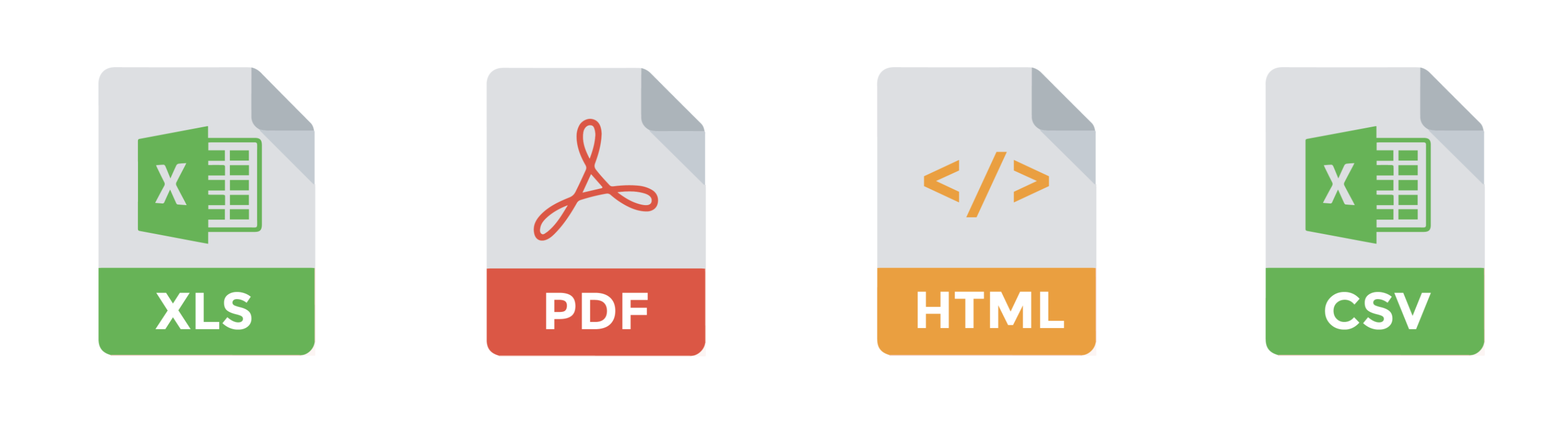
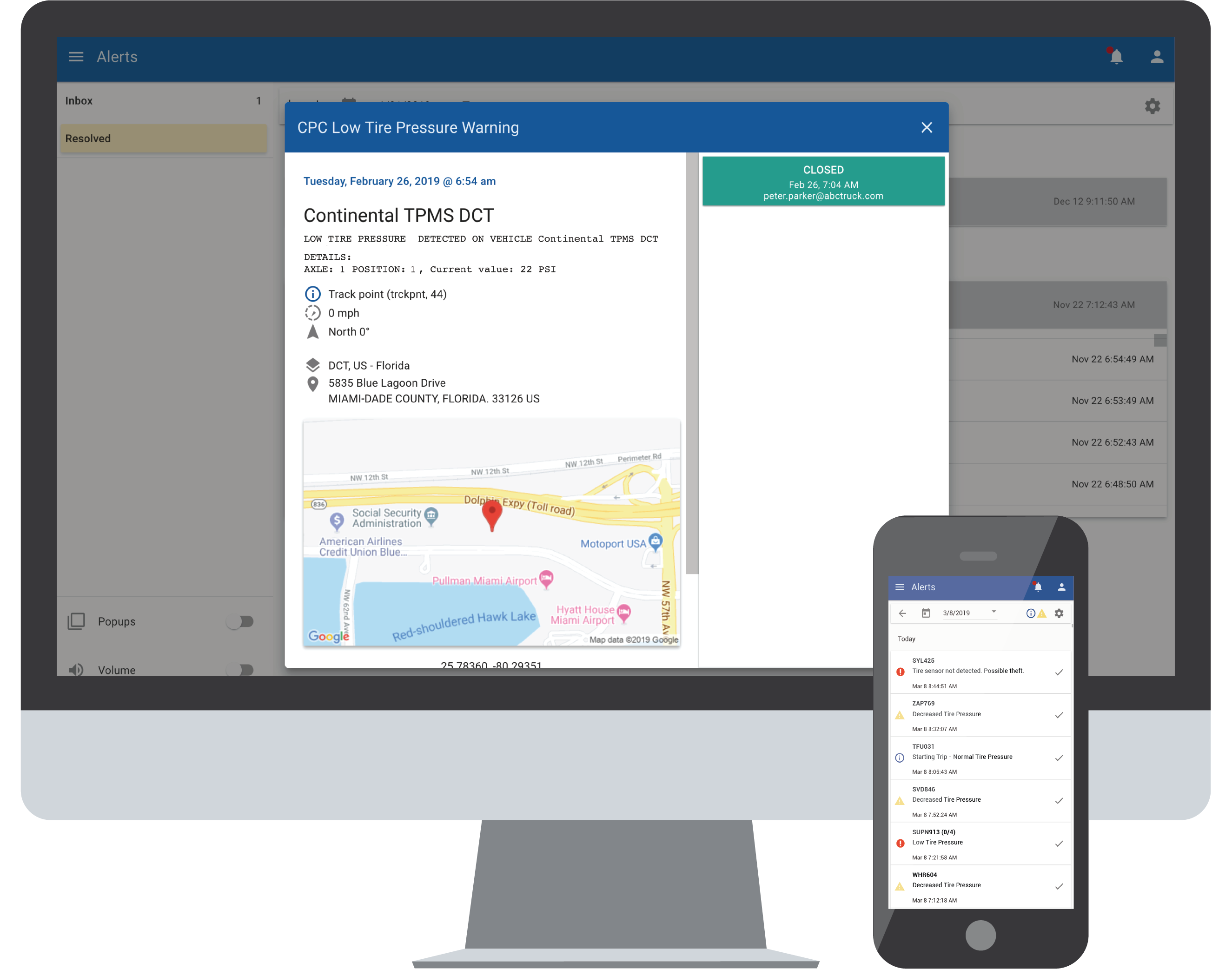
TRIGGERS & NOTIFICATIONS
Use Pegasus Gateway Triggers to configure any alert from your fleet combining TPMS data together with over 250 parameters like engine data, geofencing, speeding, route information, and driver ID.
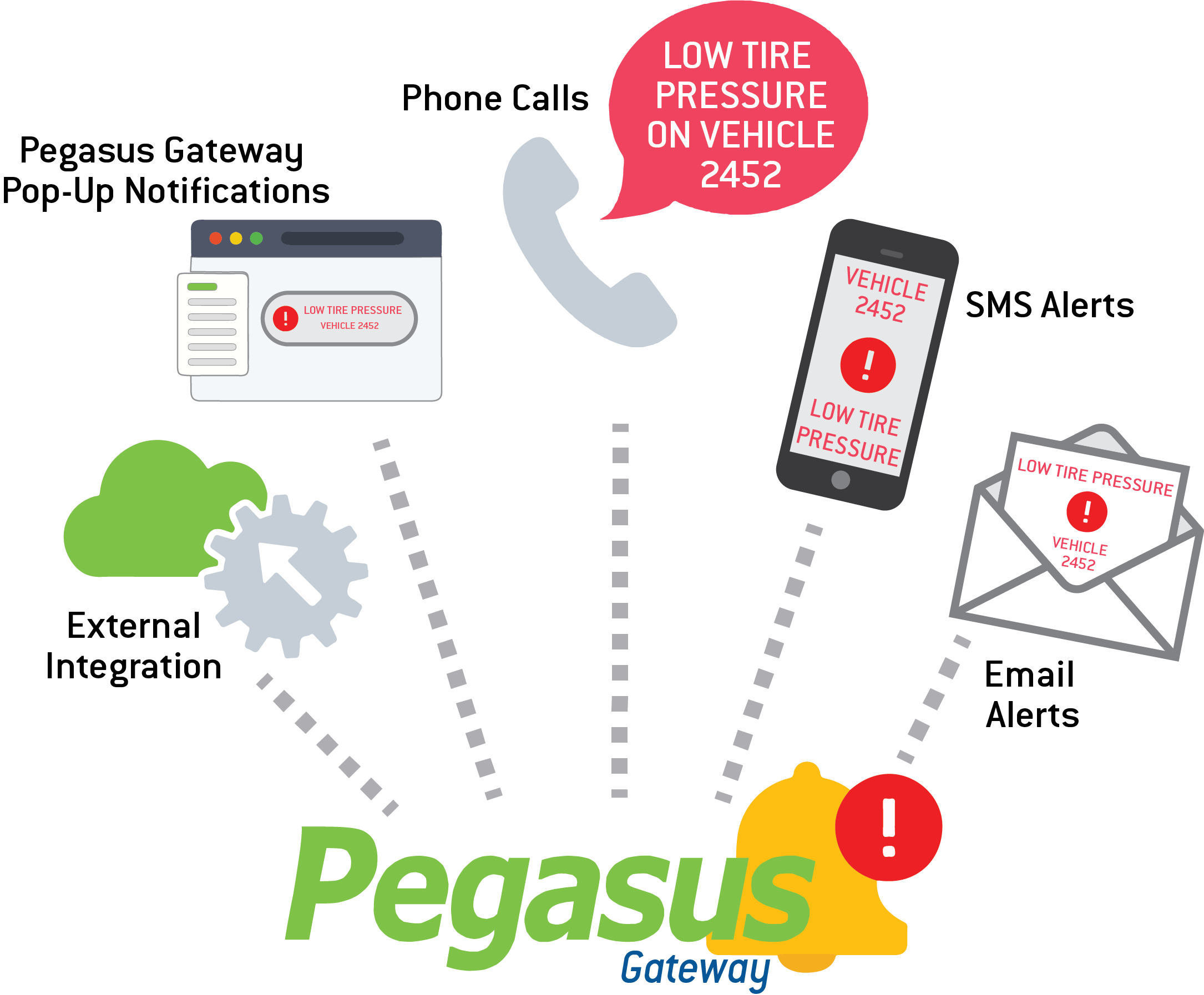
TRIP HISTORY ANALYSIS
Pegasus Gateway Platform records all data for the last 12 months of your fleet operation for easy trip analysis. Get custom charts on exact tire temperature & pressure vs variables including vehicle altitude, speed, ambient air temperature, fuel consumed, and/or any other parameter shown via the vehicle’s engine control unit.
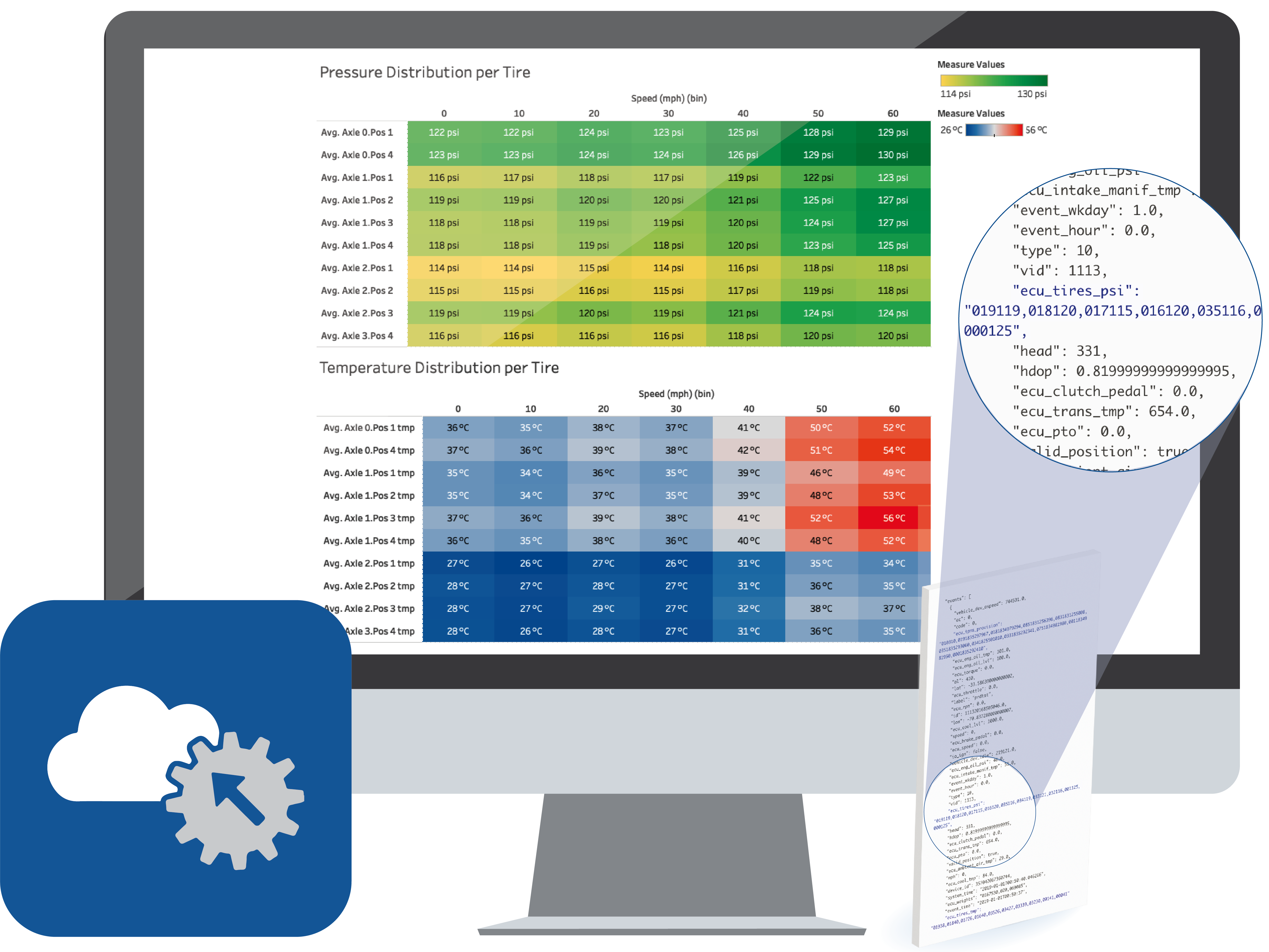
THIRD-PARTY TELEMATIC INTEGRATIONS
Seamlessly automate fleet operations by integrating vehicle data with any third party service provider and/or data visualization tool using RESTful API data. JSON fields for all tire pressure, temperature, and provisioning. Websocket integration for instant tire data monitoring.